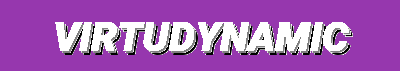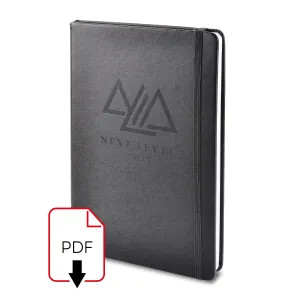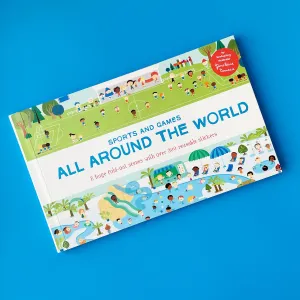The Lenovo VMware Horizon v. 8.0 Advanced Edition for VMware HCI Solution Bundle is an innovative and powerful virtualization solution designed for organizations looking to enhance their IT infrastructure. With licenses for up to 100 Named Users, this bundle offers a seamless experience for remote desktop access, application management, and advanced security features. This software package is tailored to maximize productivity while minimizing resource usage, making it an ideal choice for modern enterprises.
- Comprehensive Desktop Virtualization: Lenovo VMware Horizon v. 8.0 provides a complete desktop virtualization solution that allows users to access their desktops and applications from any device, anywhere. This flexibility helps improve collaboration and efficiency across teams.
- Advanced Security Features: With built-in security protocols, your data remains protected. Features like multi-factor authentication and advanced encryption ensure that sensitive information is safeguarded, giving you peace of mind when managing user access.
- Optimized for Performance: This solution is finely tuned for performance over VMware HCI infrastructure, ensuring that user environments are responsive and efficient. The integration with VMware HCI allows for automatic resource optimization based on workload demands.
- Scalability: The 100 Named User license allows organizations to scale effortlessly. As your organization grows or your needs change, adding or modifying user licenses is simple and cost-effective.
- User-Friendly Management Console: The centralized management console provides IT administrators with intuitive controls to manage workloads, monitor system performance, and deploy applications. This simplifies administrative tasks and enhances overall productivity.
Technical Details of the Product
- License Type: OEM License
- Supported Platforms: VMware HCI
- Version: 8.0 Advanced Edition
- Number of Named Users: 100
- Deployment Model: Cloud and On-Premise
How to Install
To install Lenovo VMware Horizon v. 8.0 Advanced Edition, follow these steps:
- Acquire the License: Ensure you have your OEM license key ready for activation.
- Prepare the Environment: Confirm that your VMware HCI infrastructure meets the system requirements for optimal performance.
- Download the Software: Access the official Lenovo or VMware website to download the latest version of VMware Horizon v. 8.0.
- Run the Installer: Launch the installation file and follow the on-screen instructions to install the software.
- Activate Your License: Input your OEM license key during the installation process to activate your product.
- Configure Settings: After installation, configure your desktop pools, user settings, and security protocols via the management console.
- Test the Setup: Finally, ensure that everything is functioning correctly by running tests with the named users.
Frequently Asked Questions
1. What is included in the Lenovo VMware Horizon v. 8.0 Advanced Edition?
The bundle includes the VMware Horizon v. 8.0 software, licenses for 100 Named Users, and access to advanced virtualization features optimized for VMware HCI solutions.
2. Can I upgrade my license later?
Yes, you can upgrade your licensing to accommodate more users or additional features as your organization's needs evolve.
3. Does this solution support remote access?
Absolutely! Lenovo VMware Horizon provides seamless remote access capabilities, allowing users to access their desktops and applications from any device with internet connectivity.
4. What type of support is available with this product?
Lenovo and VMware offer various support options, including online resources, technical support, and user forums to assist with any installation or operational queries.
5. Is training required to use this software?
While no formal training is required, it is recommended for IT administrators to familiarize themselves with the management console to effectively utilize all features and functionalities.